iCloud Bypass Tool Download 2023 Unlock Your All Apple Device
iCloud Bypass Tool Download 2023 | Activation Lock Removal
iCloud Bypass Tool has gained popularity as a solution for unlocking the activation screen on Apple devices. These tools synchronize your iTunes account over an internet connection, providing access to your device files. In addition, they offer assistance in unlocking your Apple ID and password, offering convenience and flexibility for users. In this article, we will explore the benefits of iCloud removal tools and how they can help users regain access to their devices.
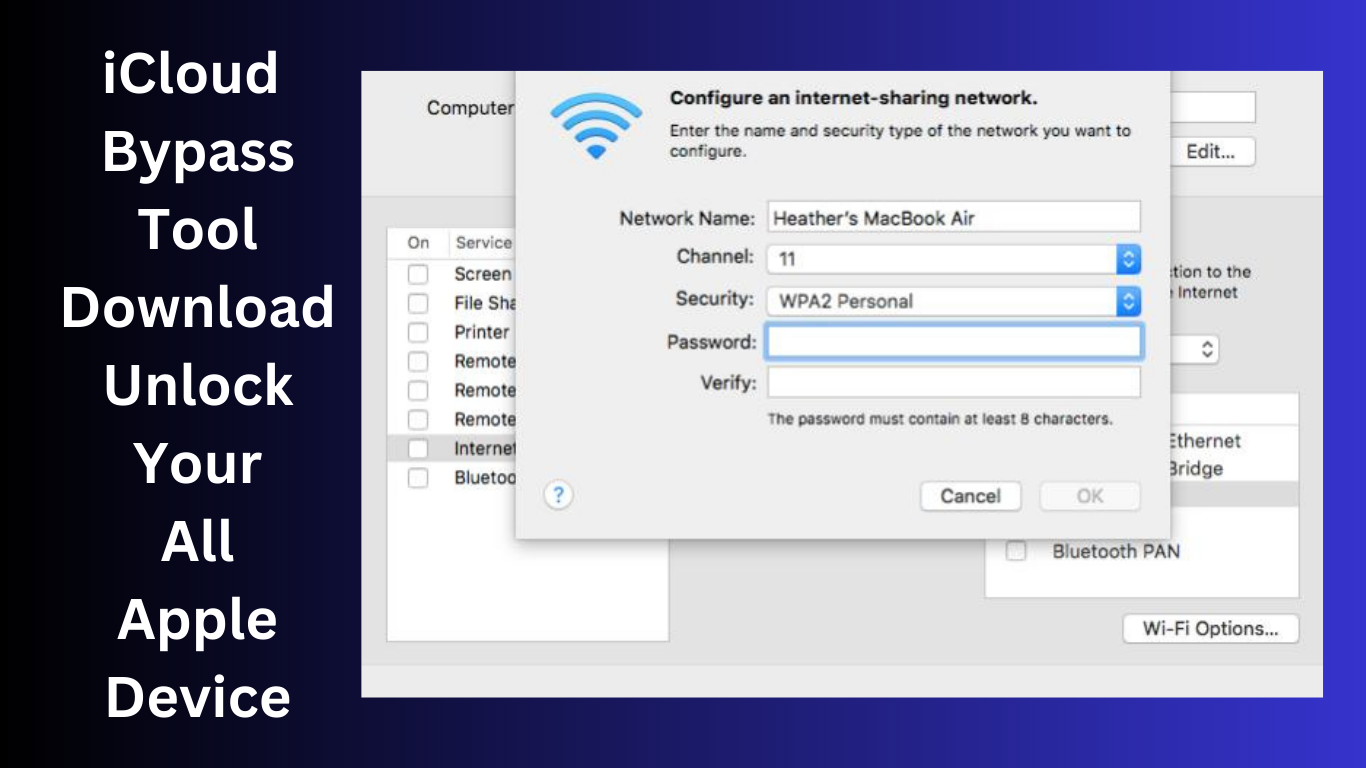
Understanding iCloud Activation Screen
When an Apple device is locked or erased remotely using the “Find My” feature, it enters the iCloud activation screen. This screen prompts the user to enter their Apple ID and password to gain access to the device. However, in certain cases, users may forget their credentials or encounter other issues that prevent them from unlocking their devices.
The Role of iCloud Removal Tools
iCloud removal tools come into play as a solution to bypass the iCloud activation screen. They provide a method to remove the existing Apple ID and password from the device, allowing users to set up a new account or sign in with a different Apple ID. These tools utilize various techniques to accomplish this, often involving synchronization with the iTunes account associated with the device.
Key Features:
- Unlock your iPhone quickly using Touch ID, Face ID, and 4- or 6-digit passcodes.
- Remove the password-protected iCloud activation lock.
- Without a password, remove Apple ID from iPhone, iPad, and iPod.
- Effortless to turn off Without a password, locate my [device
- Remove and bypass the MDM profile.
- Eliminate the screen time password.
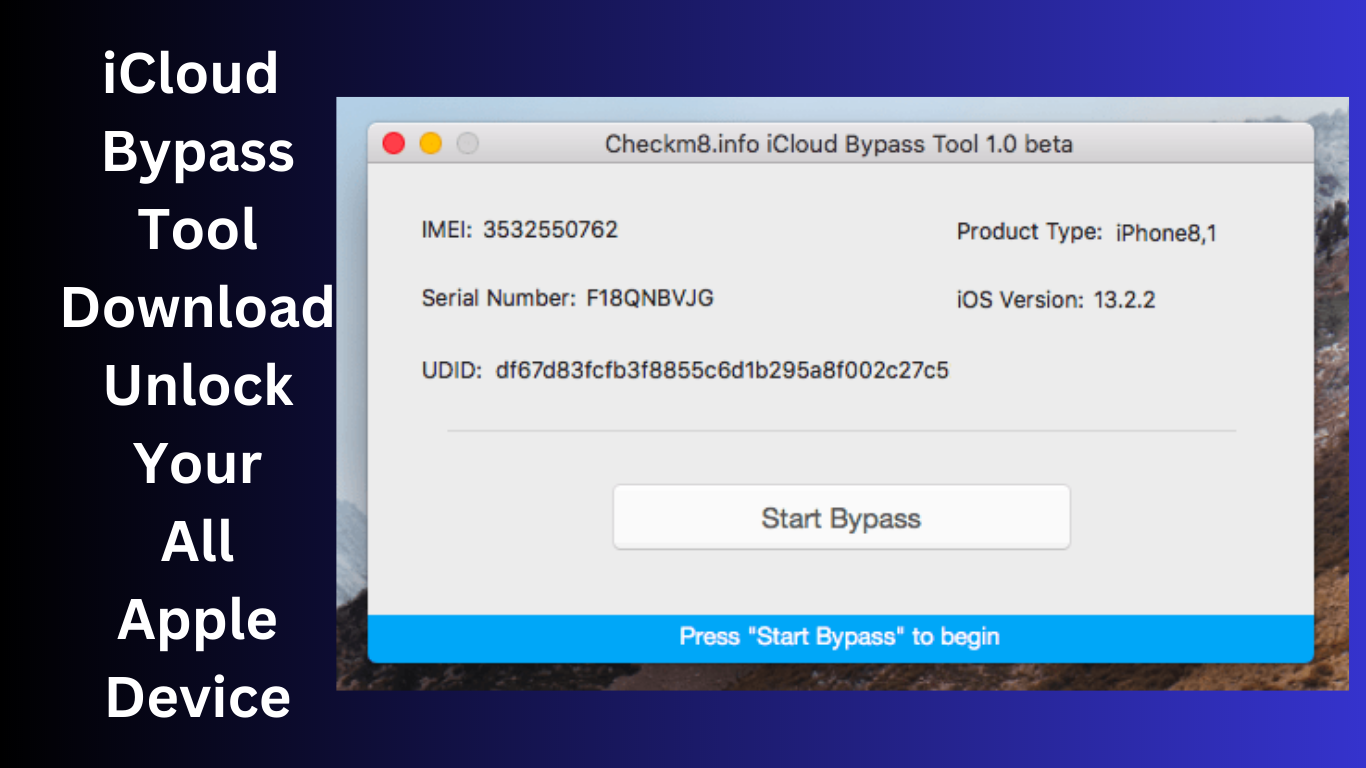
How To Remove iCloud Activation Using With Method?
- Restart your iPhone, then choose your preferred language and country.
- Go to Wi-Fi settings and click the “i” next to the Wi-Fi network you connected to.
- To delete the number, click the DNS.
- Enter the updated DNS number based on your location.
- Return now and join your Wi-Fi network.
- Select “Activation Help” (A message stating that the connection to the server is successful will appear).
- On your iPhone’s screen, click the Menu option in the upper right corner.
- You can now use your iPhone with no restrictions or locks.
iCloud Bypass Tool Download 2023 Unlock Your All Apple Device
Comments
Post a Comment